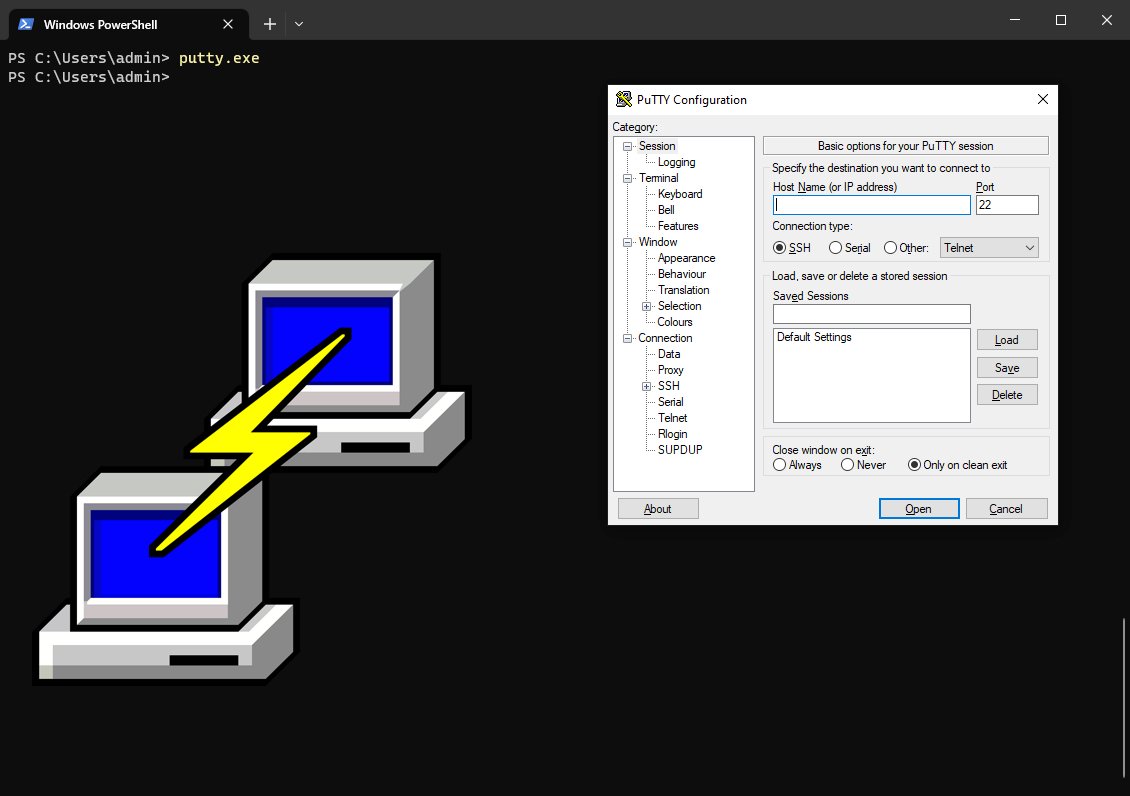How to Download & Install PuTTY On Windows
PuTTY is an SSH and telnet client that has been widely used in the realm of remote connectivity and secure communication since it’s initial release in 1999. The PuTTY tool is available to download through the web, Microsoft Windows App Store, as well as through the Windows Package Manager (WinGet). In this article we will use modern methods to download and install PuTTY as well as explore the key features and components that simplify the task of connecting to remote servers while prioritizing data security. With its ease of use and plethora of applications including secure data transmission PuTTY has long solidified itself as a staple in the toolkit of anyone who seeks seamless and secure communication in today's interconnected digital landscape.
How To Use SSH on Windows
In this article I’m going to show you can use SSH on Windows machines. We’ll go over the installation of OpenSS, basic SSH configuration, as well as connecting to and from a Windows and Linux machine.
The Secure Shell (SSH) Protocol is a network protocol that allows secure access to interact with remote network resources over port 22. SSH is commonly used for remote login and command-line execution for administrative purposes. Microsoft Windows uses an implementation of OpenSSH to implement the SSH protocol and actively maintains this software project on GitHub under the openssh-portable repository.