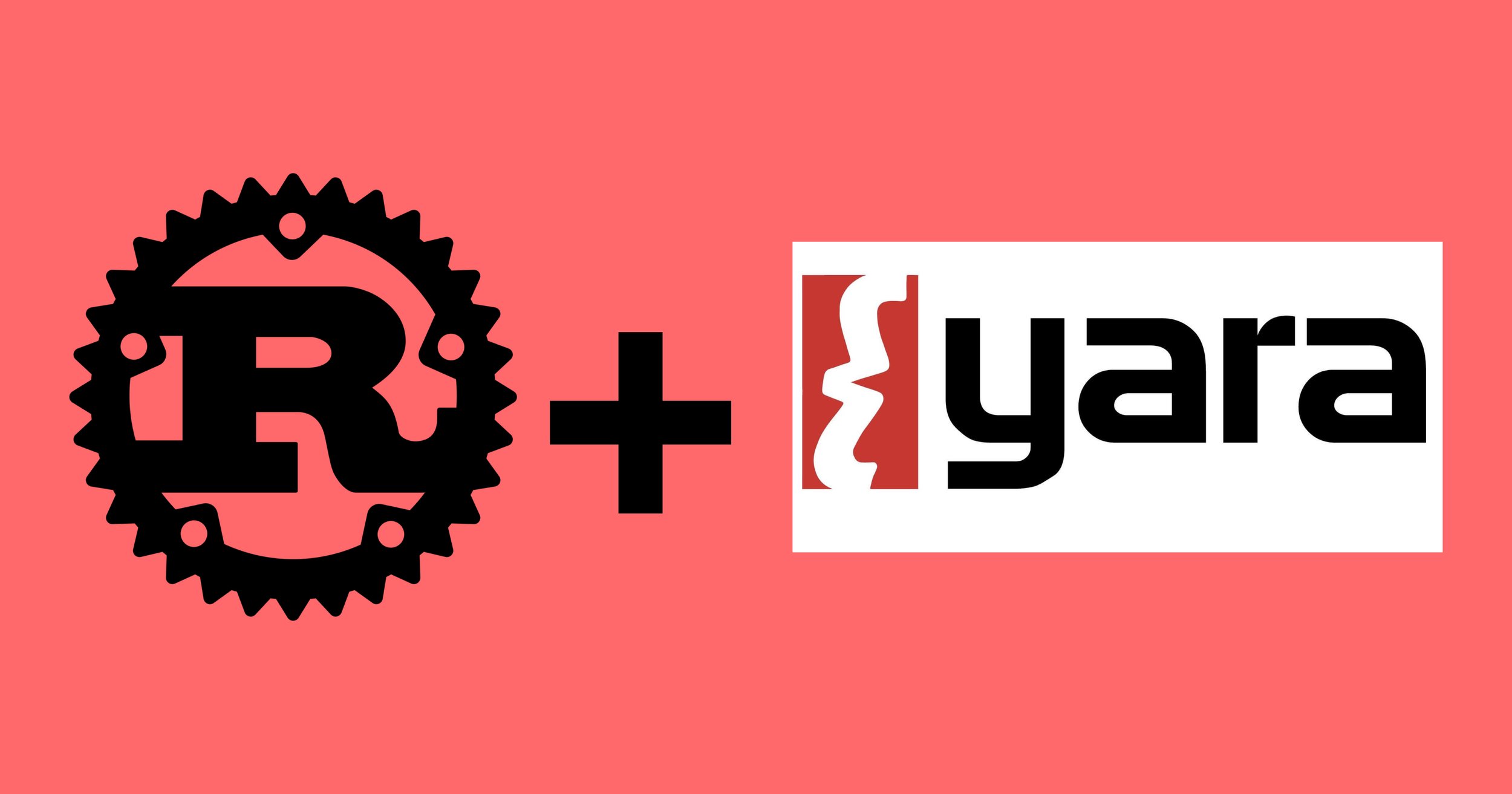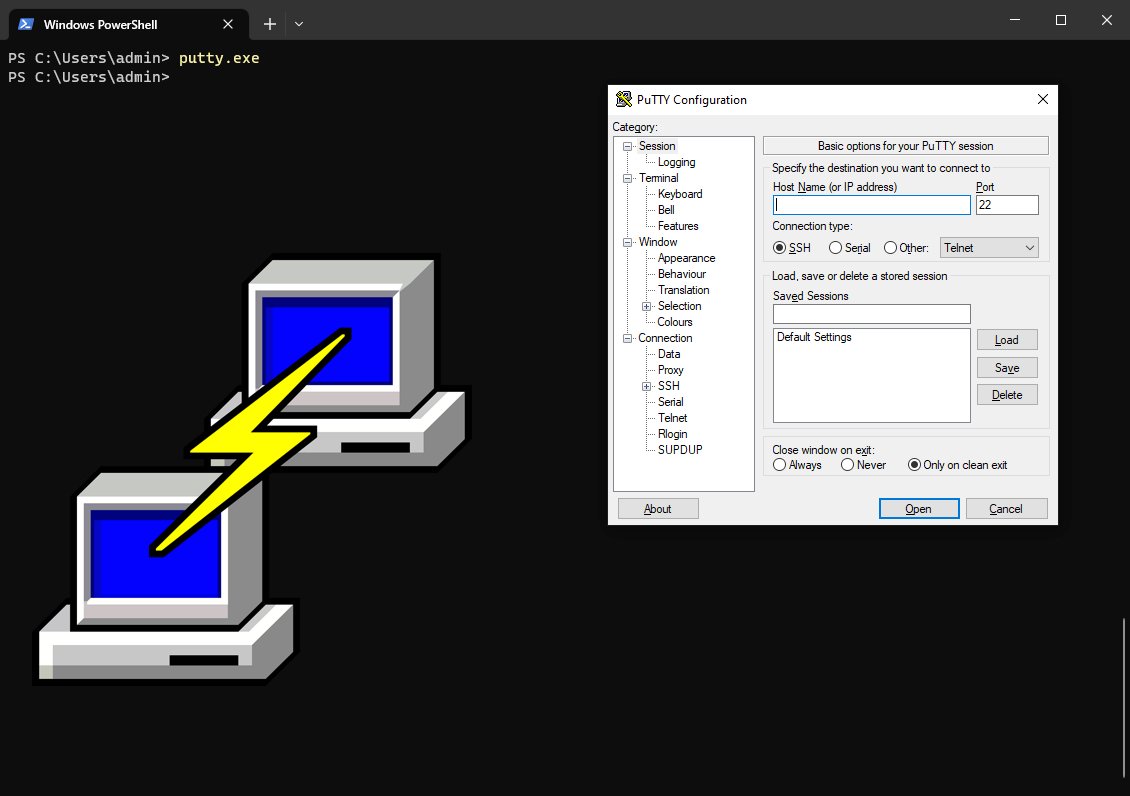Git Tools: Methods for Finding Git Timestamps
When using version control systems such as Git, the precision and accuracy of timestamps hold significant importance for effective collaboration and project management. This blog presents two distinct methods to acquire comprehensive timestamps in the context of Git and GitHub. These methods offer users flexibility based on their workflows and preferences.
Git Tools - Commit and Push Changes to a Git submodule
We will explore the process of updating a git submodule. Git submodules are repositories that are embedded within a parent Git repository. This allows us to work with multiple repositories simultaneously. We will learn how to make changes to a submodule, commit the changes, and then push them to the submodule's Git repository. Finally, we will pull those changes from our main project repository
Git Tools - Pull the Latest Changes For A Git Submodule or Git Submodules
In this tutorial, you will learn how to update git submodules using the git command. The git submodule foreach command can be used to run commands on each submodule. We will use this functionality to pull changes from each submodule repository. When managing large Git repositories, submodules often include external repositories as dependencies within the main project. Git helps us maintain a reference to each of these submodules inside the .gitmodules file. Keeping these submodules up-to-date ensures your project benefits from the latest changes and improvements in upstream Git repositories.
Git Tools - How Do I Git Clone a Specific Commit Using Git?
Do you find yourself in a situation where you need to clone a GitHub repository but only want to retrieve a specific commit from the repository on the master branch? If yes, you can use a simple yet effective trick to get that commit. You can use git clone along with git reset to clone that particular commit and not the latest one. This trick is especially useful when you want to access a specific code version. By cloning a particular commit, you can access the exact code version you need. So, if you want to clone a GitHub repository and retrieve a specific commit, this trick is for you!
Git Tools - Including a Git Repo Into Another Repo Using Git Submodules
Git submodules are a powerful feature that allows you to include one repository inside another. This feature can be particularly helpful if you want to add an existing GitHub project to your project but don't want to git clone its entire repository into your project. This means you can include a library or framework in your project stored in a separate repository.
How to Install Node.JS on Windows, MacOS, and Linux
Node.js is a cross-platform, open-source runtime environment built on top of the Google Chrome V8 engine. Node.js provides developers with a range of features and modules that allow them to build and execute rich applications using JavaScript. Node.js can be installed on various operating systems using package managers such as Windows winget, macOS Homebrew, and Debian APT.
How-to: Install Chromium (open-source Google Chrome) Web Browser on Ubuntu Linux (ARM64)
The following steps should be followed to install the Chromium web browser on Ubuntu Linux (arm64). Ubuntu is a popular Linux distribution supported and maintained by Canonical. The Chromium web browser is the open-source version of the popular Google Chrome browser. This tutorial will install Chromium on Canonical Ubuntu Linux on ARM64 architecture. The Advanced RISC Machine (ARM) is a processor architecture primarily intended for mobile phones and other interconnected devices, such as the Internet of Things (IoT). The ARM architecture is frequently encountered by developers and technologists through its integration into Apple computers by way of Apple Silicon (ARM Architecture), such as iPhones, Mac, and MacBook, and this often brings unexpected issues, particularly concerning VMWare Fusion. This tutorial provides a comprehensive guide to installing Google Chrome on Ubuntu (arm64) as the official Google Chrome is packaged for amd64 and NOT arm64. Chromium is a free, open-source web browser project created by Google, whereas Google Chrome is a web browser developed by Google using Chromium source code.
How to Install Google Chrome on Debian Linux
Discover how to effortlessly install Google Chrome on Debian distributions like Ubuntu using the command line. Our step-by-step guide simplifies the process, enabling you to quickly access Google Chrome's powerful features and capabilities on your Debian-based Linux system. Follow our straightforward instructions to unlock the full potential of Google Chrome, the versatile and reliable web browser, ensuring seamless performance and enhanced user experience on your Debian distribution.
How To Compile YARA Rules & Scan With Files Rust
In this how-to I will show you how to easily compile yara rules and scan files using Rust. While VirusTotal does not have an official Rust implementation there is an experimental project hosted on GitHub. In this how-to we will use he yara-rust crate which provides the bindings around yara inspired by the popular yara-python library maintained by VirusTotal. Using this step-by-step guide we will install the yara-rust crate, compile a yara rule file as well as a yara rule string, and finally we will scan a file using yara-rust.
How to Easily Download & Install the Sysinternals Suite on Windows
Sysinternals Suite is a bundle of the Sysinternals utilities including Process Explorer, Process Monitor, Sysmon, Autoruns, ProcDump, all of the PsTools, and many more. Written Mark Russinovich the the Sysinternals Suite helps users, developers, cybersecurity professionals, researchers, and IT professionals to manage, troubleshoot and diagnose Windows and Linux systems and applications.
How to Download & Install PuTTY On Windows
PuTTY is an SSH and telnet client that has been widely used in the realm of remote connectivity and secure communication since it’s initial release in 1999. The PuTTY tool is available to download through the web, Microsoft Windows App Store, as well as through the Windows Package Manager (WinGet). In this article we will use modern methods to download and install PuTTY as well as explore the key features and components that simplify the task of connecting to remote servers while prioritizing data security. With its ease of use and plethora of applications including secure data transmission PuTTY has long solidified itself as a staple in the toolkit of anyone who seeks seamless and secure communication in today's interconnected digital landscape.
How to Install the YARA Malware Analysis Tool On Windows
YARA is an indispensable tool designed to identify malware, malicious, and suspicious elements based on defined patterns. YARA rules are text-based patterns that describe characteristics of files, such as specific byte sequences, strings, regular expressions, and more. In this comprehensive guide, we will delve into the step-by-step process of installing YARA on the Windows operating system. By the end of this tutorial, you'll have a clear understanding of how to harness YARA's capabilities to create custom rules, scan files and directories, and fortify your system's defenses against potential cyber threats.
SSHFS On Windows: How To Use
Learn to leverage SSH Filesystem (SSHFS) on Microsoft Windows devices with this comprehensive guide. While our previous blog covered SSHFS usage on MacOS, this article shifts the spotlight to Windows. Discover the power of SSHFS for seamlessly mounting remote drives from Windows, Linux machines, and top cloud platforms like Amazon Web Services (AWS), Microsoft Azure, and Google Cloud. With SSHFS, data transmission occurs via the secure SSH protocol, utilizing TCP connection over port 22 to ensure dependable and efficient data transfer. Elevate your cross-device and cross-cloud file management with SSHFS.
How To Use SSH on Windows
In this article I’m going to show you can use SSH on Windows machines. We’ll go over the installation of OpenSS, basic SSH configuration, as well as connecting to and from a Windows and Linux machine.
The Secure Shell (SSH) Protocol is a network protocol that allows secure access to interact with remote network resources over port 22. SSH is commonly used for remote login and command-line execution for administrative purposes. Microsoft Windows uses an implementation of OpenSSH to implement the SSH protocol and actively maintains this software project on GitHub under the openssh-portable repository.
Sudo in PowerShell: Get Administrator Privileges With gsudo
Are you tired of having to right click run “Run as administrator” in order to get an elevated PowerShell terminal? Wouldn’t it be nice to elevate the current Windows shell in a simple way? We are all familiar with the Linux sudo command but did you know there’s an awesome Windows equivalent in gsudo! In this tutorial I’m going to show you how to install and configure this awesome Windows application.
How To Install Windows 10 on VMware Fusion
In this post I’m going to show you how to setup a Windows 10 virtual machine in VMware Fusion. We’ll cover where to download the Windows 10 ISO from Microsoft, how to import ISO’s, how to configure hardware such network adapter, CPU’s, RAM, how to install Windows 10 on VMWare Fusion, as well as some tips and tricks for post installation. For those unfamiliar Fusion is the MacOS software hypervisor developed by VMware. If you’re on a Windows Machine you’ll be using VMware Workstation which is the software hypervisor for Microsoft Windows.
How To Use Windows Package Manager (WinGet) Tool
Windows Package Manager (winget) is a package manager specific to the Windows operating system. Winget is similar to what many Linux users are already familiar with options such as the apt and yum package managers. For those unfamiliar, a package manager allows system users the ability to install, upgrade, configure, and remove software efficiently using a program specifically tailored to handle these operations. In this post I will help you install winget, verify, get help, install, upgrade, and uninstall packages using this underutilized Windows utility.
How To Make HTTP/HTTPS Web Requests in Rust
In this blog post I will show you how to make web requests in Rust using the Reqwest and Hyper crates. Using web requests forms the basis of interacting with many different services such as API’s, AI services, web-servers, microservices, and other connected devices such as IoT devices. Since many of the core features of modern interconnected devices rely on web requests this makes it critical for programmers to understand, implement, and troubleshoot it’s functionality in an increasingly connected world.
How To Use SSHFS on macOS
Using sshfs is a great way to mount a remote drive from AWS, Azure, or any remote machine to your local mac. Installing sshfs is a relatively straightforward process.