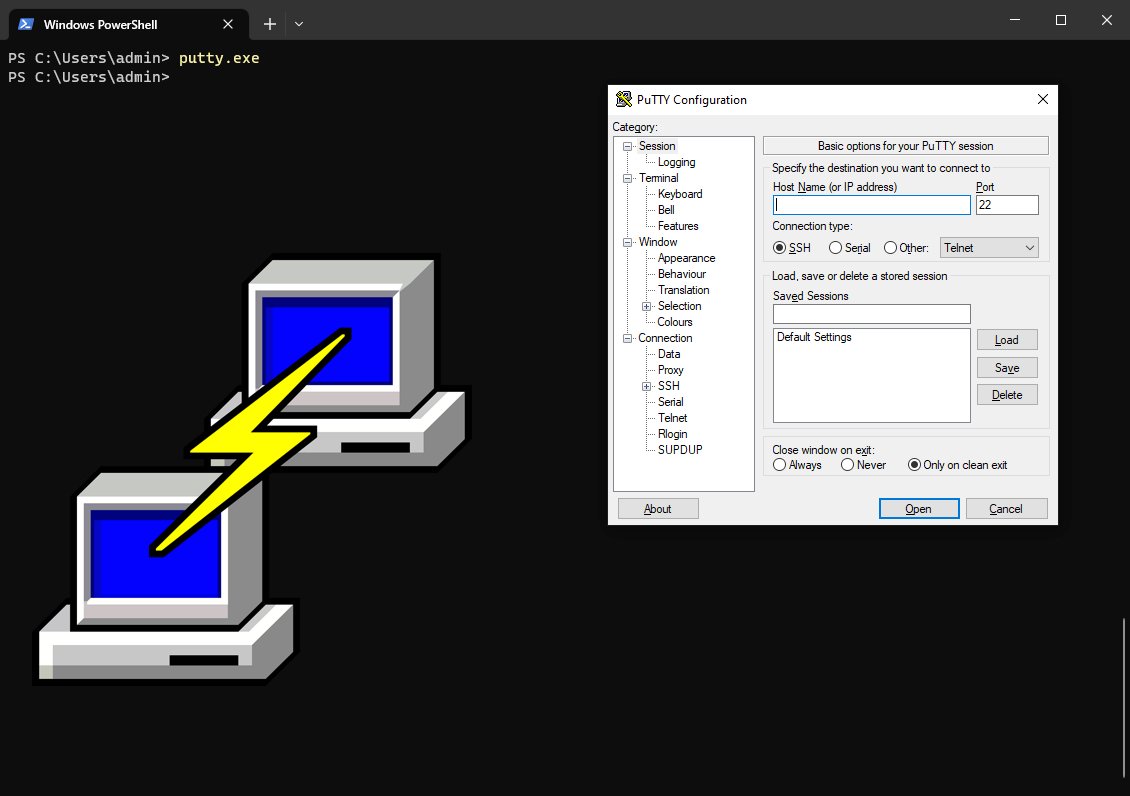How to Mount an AWS S3 Bucket on macOS
This tutorial will walk you through the steps for mounting an Amazon S3 bucket as a share on your local Mac file system using s3fs. Learn how to mount an S3 bucket to a local directory in a few short steps! AWS S3 is a popular cloud storage solution that enables users to store objects inside of buckets.
How to Setup & Configure a WebDAV Server on Ubuntu Linux and Apache
This tutorial shows how to install and configure a Web Distributed Authoring and Versioning (WebDAV) server on modern Ubuntu Linux using Apache or Apache2. The WebDAV protocol is an OSI Application layer protocol that extends the Hypertext Transfer Protocol (HTTP). The WebDAV protocol is a writeable and collaborative medium beyond the read-only scope. Most modern operating systems and HTTP servers support WebDAV and security extensions for TLS and SSL.
How to Easily Download & Install the Sysinternals Suite on Windows
Sysinternals Suite is a bundle of the Sysinternals utilities including Process Explorer, Process Monitor, Sysmon, Autoruns, ProcDump, all of the PsTools, and many more. Written Mark Russinovich the the Sysinternals Suite helps users, developers, cybersecurity professionals, researchers, and IT professionals to manage, troubleshoot and diagnose Windows and Linux systems and applications.
How to Download & Install PuTTY On Windows
PuTTY is an SSH and telnet client that has been widely used in the realm of remote connectivity and secure communication since it’s initial release in 1999. The PuTTY tool is available to download through the web, Microsoft Windows App Store, as well as through the Windows Package Manager (WinGet). In this article we will use modern methods to download and install PuTTY as well as explore the key features and components that simplify the task of connecting to remote servers while prioritizing data security. With its ease of use and plethora of applications including secure data transmission PuTTY has long solidified itself as a staple in the toolkit of anyone who seeks seamless and secure communication in today's interconnected digital landscape.
SSHFS On Windows: How To Use
Learn to leverage SSH Filesystem (SSHFS) on Microsoft Windows devices with this comprehensive guide. While our previous blog covered SSHFS usage on MacOS, this article shifts the spotlight to Windows. Discover the power of SSHFS for seamlessly mounting remote drives from Windows, Linux machines, and top cloud platforms like Amazon Web Services (AWS), Microsoft Azure, and Google Cloud. With SSHFS, data transmission occurs via the secure SSH protocol, utilizing TCP connection over port 22 to ensure dependable and efficient data transfer. Elevate your cross-device and cross-cloud file management with SSHFS.
How To Use SSH on Windows
In this article I’m going to show you can use SSH on Windows machines. We’ll go over the installation of OpenSS, basic SSH configuration, as well as connecting to and from a Windows and Linux machine.
The Secure Shell (SSH) Protocol is a network protocol that allows secure access to interact with remote network resources over port 22. SSH is commonly used for remote login and command-line execution for administrative purposes. Microsoft Windows uses an implementation of OpenSSH to implement the SSH protocol and actively maintains this software project on GitHub under the openssh-portable repository.
Sudo in PowerShell: Get Administrator Privileges With gsudo
Are you tired of having to right click run “Run as administrator” in order to get an elevated PowerShell terminal? Wouldn’t it be nice to elevate the current Windows shell in a simple way? We are all familiar with the Linux sudo command but did you know there’s an awesome Windows equivalent in gsudo! In this tutorial I’m going to show you how to install and configure this awesome Windows application.
How To Use Windows Package Manager (WinGet) Tool
Windows Package Manager (winget) is a package manager specific to the Windows operating system. Winget is similar to what many Linux users are already familiar with options such as the apt and yum package managers. For those unfamiliar, a package manager allows system users the ability to install, upgrade, configure, and remove software efficiently using a program specifically tailored to handle these operations. In this post I will help you install winget, verify, get help, install, upgrade, and uninstall packages using this underutilized Windows utility.
How To Use SSHFS on macOS
Using sshfs is a great way to mount a remote drive from AWS, Azure, or any remote machine to your local mac. Installing sshfs is a relatively straightforward process.